5 Underrated Browser APIs Every JavaScript Developer Should Know
When most developers talk about JavaScript, the conversation almost always drifts toward frameworks and libraries: React, Vue, Angular, Next.js, Svelte, and so on. These tools are amazing — they help us ship faster, manage complexity, and scale apps.
But here’s the catch: the browser itself is often overlooked as a powerful platform.
Modern browsers ship with an incredible set of native APIs — built-in JavaScript interfaces that allow us to interact with the clipboard, detect visibility of elements, send notifications, recognize speech, or even trigger the device’s native share sheet.
The best part? These APIs are:
– Lightweight (no external libraries required)
– Performant (optimized at the browser level)
– User-friendly (designed with security and UX in mind)
Yet, they often don’t get the same attention as flashy frameworks.
In this post, we’ll dive deep into 5 underrated browser APIs every JS developer should know. We’ll cover what they do, how to use them, real-world use cases, and some pro tips to avoid pitfalls. By the end, you’ll be ready to ship features that feel polished and professional, without pulling in unnecessary dependencies.
1) Clipboard API
2) Intersection Observer API
3) Notification API
4) Speech Recognition API
5) Web Share API
1. Clipboard API
Copy-paste is something we take for granted as users, but implementing it in web apps used to require clunky hacks (hidden <textarea> elements, document.execCommand(), and so on). Thankfully, the Clipboard API gives us a clean, modern way to read and write text.
Why it matters:
– Frictionless UX: Users love one-click “Copy” buttons for code snippets, links, or coupons.
– Security-conscious: The API is restricted to HTTPS contexts and requires user interaction, preventing abuse.
Use cases:
– “Copy link” or “Copy coupon” buttons in e-commerce
– Sharing code snippets on documentation sites
– Quick copy actions in dashboards or admin panels
Pro tip: Always show feedback. Nothing is more confusing than clicking a “Copy” button and wondering if anything happened. Add a subtle toast message: “Copied to clipboard!”

This snippet copies "Hello, World!" into the clipboard with just a single method call.
2. Intersection Observer API
One of the trickiest challenges in front-end development used to be detecting when an element enters the viewport. Developers relied heavily on scroll event listeners, which were performance nightmares.
Enter the Intersection Observer API: an efficient way to asynchronously observe changes in element visibility.
Why it matters:
– Performance: The browser handles optimizations under the hood.
– Simplicity: No need to calculate scroll positions manually.
– Flexibility: Thresholds let you fine-tune when things trigger.
Use cases:
– Lazy-loading images or videos (only load what’s visible).
– Scroll-based animations (e.g., fade in text when visible).
– Infinite scrolling feeds without heavy computations.
– Analytics (track if ads or elements were actually seen).
Pro tip: Call observer.unobserve(el) once your element has loaded or animated. It saves memory and improves performance.

This snippet adds a visible class when elements are at least 20% inside the viewport.
3. Notification API
Grabbing user attention on the web is tricky, especially when users switch tabs or minimize the browser. The Notification API gives web apps the ability to display system-level notifications — just like desktop or mobile apps.
Why it matters:
– Real-time updates: Perfect for chat apps, task reminders, or stock alerts.
– Cross-platform: Works on both desktop and mobile browsers.
– High visibility: Notifications appear outside the browser window.
Use cases:
– Messaging apps sending new message alerts
– Project management tools sending reminders
– Sports/finance apps sending real-time updates
Pro tip: Pair it with Service Workers to send push notifications, even when the tab is closed. But remember: use notifications sparingly, overuse will annoy users and they’ll block them.
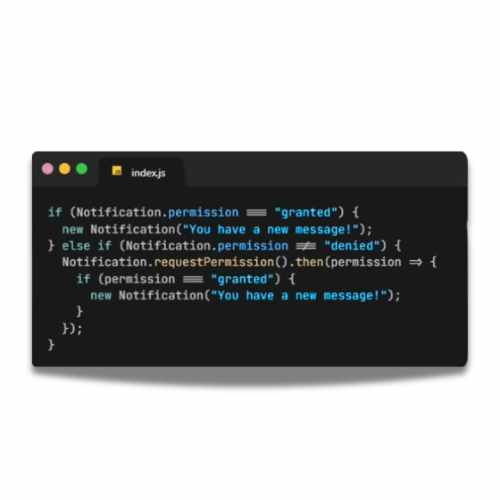
4. Speech Recognition API
Voice interfaces are no longer futuristic — they’re here. With the Speech Recognition API, browsers can transcribe spoken words into text. While support is limited (primarily Chrome and Edge), it’s a game-changer for accessibility and hands-free experiences.
Why it matters:
– Accessibility: Voice input is critical for users with disabilities.
– Convenience: Hands-free commands boost productivity.
– Innovation: Adds a “wow” factor to your app.
Use cases:
– Voice-controlled navigation (“Go to dashboard”)
– Dictation in forms or chat apps
– Voice-based command palettes in productivity tools
Pro tip: Provide clear UI indicators (e.g., a glowing microphone icon) when recording is active. Always offer a text input fallback for unsupported browsers.
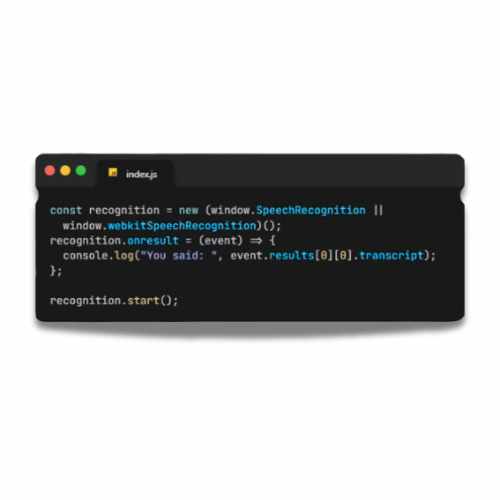
5. Web Share API
On mobile devices, sharing is part of the user journey. The Web Share API allows your web app to trigger the device’s native share sheet, letting users send links, text, or media to any installed app (WhatsApp, Twitter, Mail, etc.).
Why it matters:
– Native experience: Feels seamless for mobile users.
– Zero dependencies: No need for third-party SDKs.
– Social-ready: Users can instantly share across apps.
Use cases:
– Blogs or news sites (share articles quickly).
– E-commerce (share product links with friends).
– Media apps (share songs, playlists, or videos).
Pro tip: Check for support (if (navigator.share)) and provide a fallback like “Copy Link” for desktops or older browsers.
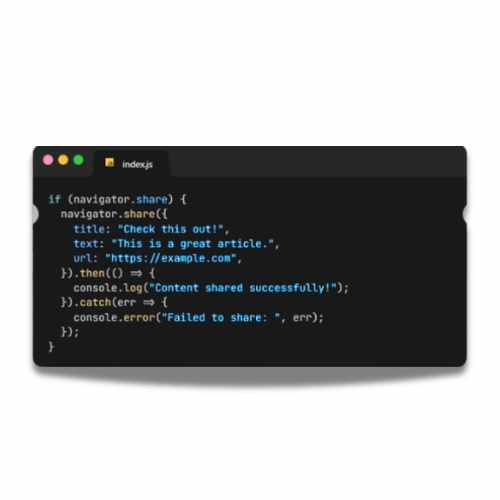
These five APIs — Clipboard, Intersection Observer, Notification, Speech Recognition, and Web Share — may not grab headlines like React or Next.js, but they’re powerful hidden gems that can instantly elevate your apps.
They allow you to:
– Build snappier features with less code
– Deliver delightful UX with native-like behavior
– Avoid unnecessary libraries and keep your bundle small
Final thought:
Before reaching for a third-party package, ask yourself:
“Does the browser already have an API for this?”
Chances are, the answer is yes, and it’s more efficient than you think.
So, pick one of these APIs, try it in your next project, and see how far a little native power can take you.